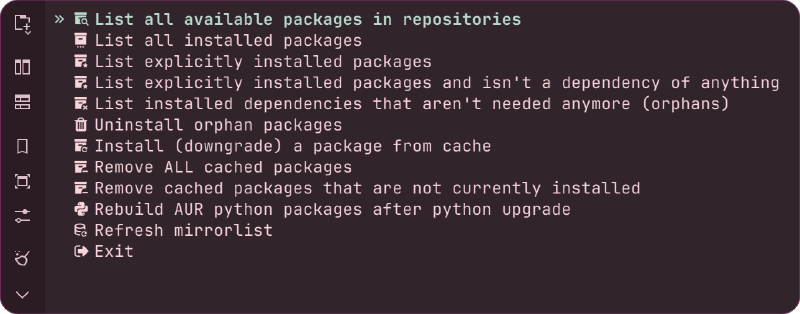
Apdatifier: Your Plasma Desktop’s New Best Friend.
Okay fellow Linux nerds let’s talk about something truly important: staying updated, I know I know, you’re thinking “Ugh updates? That’s what happens when I finally get my system configured just right, and then BAM! Something breaks.” But hear me out, what if staying updated was… dare I say… enjoyable?
Enter Apdatifier the plasma widget that’s going to become either best friend, or a useful acquaintance to our beloved KDE setup!
What in Tux Is This Thing?
Apdatefier is essentially designed as a personal update concierge minus the annoying small-talk, it supports the following systems :
1. ArchLinux & AUR : because lets admit most are running Arch LoL.
2. Plasma Widgets : keeps those fresh n’ bug-free.
3. Flatpak : containerized apps galore.
But wait theres more ! Apdatefier isn’t a passive observer, it also offers :
1. Update Notifications.
2. Package Management via bash script.
3. Mirrorlist refreshing for blazing fast downloads.
4. Customization, change icons tweak settings make yours.
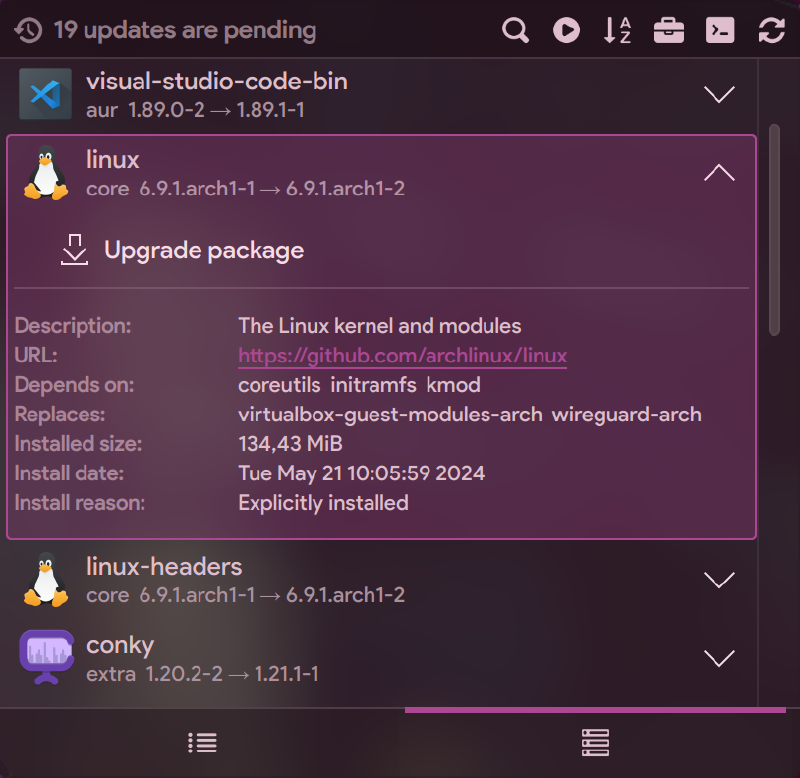
Why Should You Care ?
Outdated software = box of chocolates, you never know the vulnerabilities inside ! Apdatefier keeps latest features secure
Okay How Do I Get This Magic ?
Easy peasy lemon squeezy…
1.Open plasma desktop.
2.Right click add widgets…
3.Get new widgets…
4.Search install “Apdatifier”
Ensure smooth sailing post-installation :
systemctl --user restart plasma-plasmashell.serviceThis command refreshes plasmashell after installing/updating any widgets
Pro Tips For Max Awesomeness
Install pacman-contrib and all the required dependencies, if you don’t already have them. Seriously do this both Apdatifier & pacman will thank u !
sudo pacman -S pacman-contrib curl jq unzip tar fzfPick your fave terminal choose from several popular ones supported by Apdatifier (below) ! Embrace the command line dont fear diving into bash scripts, and tweak away !
alacritty, foot, gnome-terminal, ghostty, konsole, kitty, lxterminal, ptyxis, terminator, tilix, xterm, yakuake & weztermUpgrading/Installing ? Either run above service restart cmd or simply logout/login again !
In Conclusion
And that’s a wrap folks ! While Apdatifier wont magically turn updates into a party, but hey now, staying up-to date won’t make you feel like pulling your teeth anymore With a sleek interface, robust features tailored specifically to Arch users among others,it’s def worth giving this little tool some real estate on your beautiful KDE setup !
Cheers !







