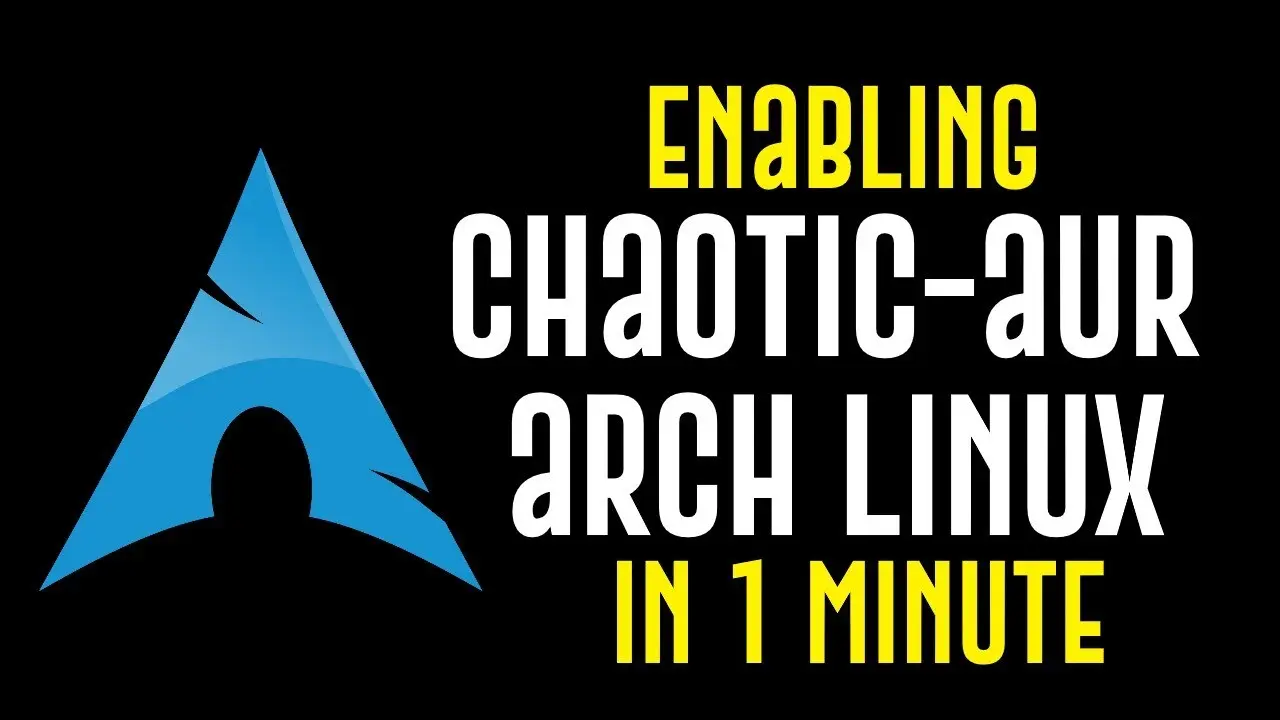Information
Sick & Tired of waiting a whole month before you can grab a fresh copy of the Arch ISO ? Well fear not coz this guide will help you build a fresh one. I mean we can always grab the ISO from the ArchLinux site as outdated as it can be. Still knowing how to build a fresh one can be useful in a bind, am I right ?

Let’s do this
First off we need to grab a few packages in order to be able to build the ISO. Keep in mind that in order to do this you must be on Arch. In case you aren’t, that’s where Distrobox comes in really handy.
sudo pacman -S archisoNow we need create two folders in our home directory or anywhere else, up to you, one called ArchWork for placing extracted files, another called ArchOut where final ISO will be located.
mkdir ~/ArchWork && mkdir ~/ArchOutNow that it’s all done we can proceed to building a fresh new & updated ArchISO. Just use the command below and watch the magic happen.
sudo mkarchiso -v -w ~/ArchWork -o ~/ArchOut /usr/share/archiso/configs/relengFinally we can delete the work directory to save space. just do sudo rm -rf ~/work/.
Wrapping up
In case you are using the XeroLinux toolkit or Distro, make sure to update, coz as is my nature, I added the option to do that with a single click. Test it out and as is the norm by now, if you encounter any issues report them on Github.

Now that we have an idea on how to build the Arch ISO, You can take it to another level. Yes, this is how most Arch-Based distros like XeroLinux began. Just keep in mind that getting the DE/WM you want on the ISO requires a lot more work.
Have fun, I know I will 🚀