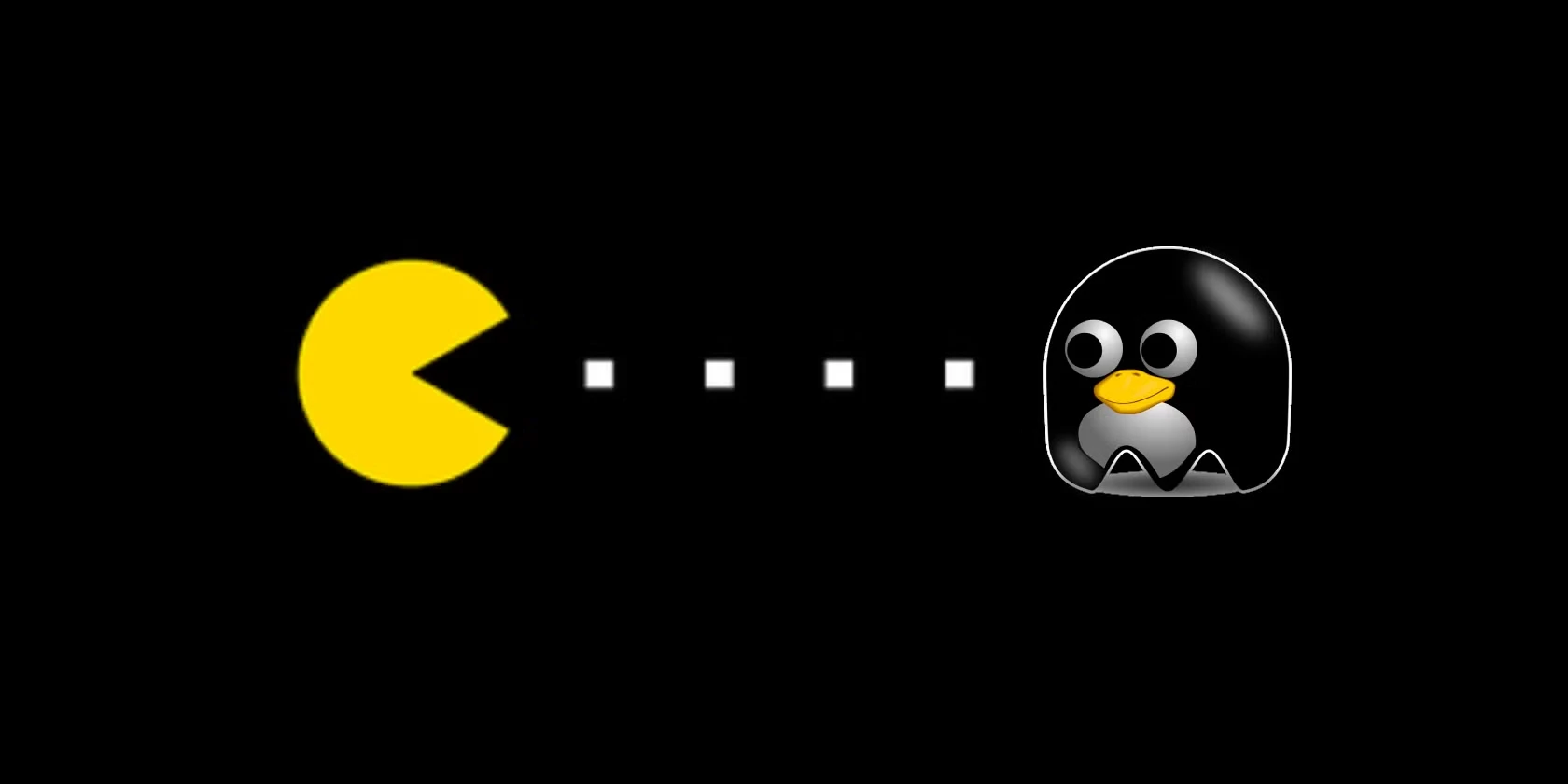Cursor AI: The Code Editor That Writes Itself (Almost)
Ever wished your code editor could do more than just sit there like a glorified notepad? What if it could actually help you write code, debug it, and even suggest improvements like that one senior dev who always has the right answer (but without the judgmental sighs)? Enter Cursor AI—the code editor that’s so smart, it might just pass the Turing test while you’re still debugging your for loop.
Built on the solid foundation of Visual Studio Code, Cursor AI is here to make coding faster, smarter, and dare I say, fun. Think of it as your new pair-programming buddy—except this one doesn’t hog the keyboard or insist on using Vim keybindings. Let’s dive in and see why Cursor AI is the editor you didn’t know you needed.
Why Cursor AI Is Cooler Than Your Bash Aliases
1. AI Code Completion: Tab-Complete on Steroids
Remember when tab-completion felt like magic? Cursor AI takes that feeling and cranks it up to 11. Powered by GPT-4 and Claude, this editor predicts your next line of code faster than you can type git commit -m "fix stuff". Whether you’re wrangling Python dictionaries or taming JavaScript promises, Cursor has your back.
Here’s an example: You start typing a function to fetch API data, and boom—Cursor finishes your thought like a mind-reading wizard:
def get_api_data(url, params=None):
response = requests.get(url, params=params)
response.raise_for_status()
return response.json()It’s like having autocomplete on caffeine. No more Googling “how to fetch data in Python” for the hundredth time.
2. Smart Code Refactoring: Because Your Codebase Deserves Better
Let’s face it: we’ve all written code that looks like it was designed by a committee of sleep-deprived interns. Cursor AI steps in to clean up your mess with surgical precision. It can refactor your code faster than you can say “technical debt,” turning ugly loops into sleek list comprehensions and simplifying conditionals that look like they escaped from a C++ textbook.
Before:
result = []
for item in items:
if item.is_valid():
result.append(item.process())After (thanks to Cursor):
result = [item.process() for item in items if item.is_valid()]It’s like running sudo pacman -Syyu on your entire codebase.
3. Plain Language Commands: Talk Nerdy to Me
Ever wished you could just tell your editor what you want instead of wrestling with syntax? With Cursor AI, you can. Just type something like “Write a function to calculate Fibonacci numbers up to n terms,” and watch as Cursor conjures up:
def fibonacci(n):
sequence =
while len(sequence) < n:
sequence.append(sequence[-1] + sequence[-2])
return sequence[:n]It’s basically Stack Overflow without the snarky comments.
4. Debugging Assistance: Your Personal Rubber Duck (But Smarter)
Cursor doesn’t just help you write code—it also helps you fix it when things inevitably go sideways. It highlights bugs, suggests fixes, and even explains what went wrong in plain English (or as plain as programming errors can get). It’s like having an always-available senior dev who doesn’t judge you for forgetting to close your parentheses.
How to Get Started with Cursor AI
Installing Cursor AI is so easy even a junior dev could do it without breaking production (probably). Head over to cursor.com and grab the installer for your OS of choice. For my fellow Linux nerds out there, here’s how you can get up and running:
chmod a+x cursor-0.40.3x86_64.AppImage
./cursor-0.40.3x86_64.AppImageOr if you are on ArchLinux you can install directly from the A.U.R like so :
yay/paru -S --noconfirm cursor-extractedOnce installed, set up your environment and get ready to unleash the power of AI on your coding tasks.
Now you can summon Cursor faster than you can type ls.
The Future of Coding with Cursor AI
Cursor isn’t just about making today’s coding easier—it’s about shaping the future of development itself. With features like multi-file editing and advanced bug detection on the horizon, this tool is evolving faster than the Linux kernel on release day.
Imagine a world where debugging feels less like defusing a bomb and more like solving a Sudoku puzzle with hints enabled. That’s where we’re headed with Cursor AI.
Conclusion: Embrace the Future (and Stop Writing Bad Code)
In the grand scheme of things, coding is already hard enough without fighting your tools. Cursor AI flips the script by becoming an extension of your brain—a co-pilot that helps you navigate through the spaghetti code jungle with ease.
So why not give it a try? Download Cursor AI today and let it revolutionize how you write code. After all, life’s too short for bad commits, poorly named variables, or unclosed tags.
Remember: great developers don’t just write code—they write smart code. And now, with Cursor AI by your side, you’ll be coding smarter than ever before.
Happy hacking! 🚀