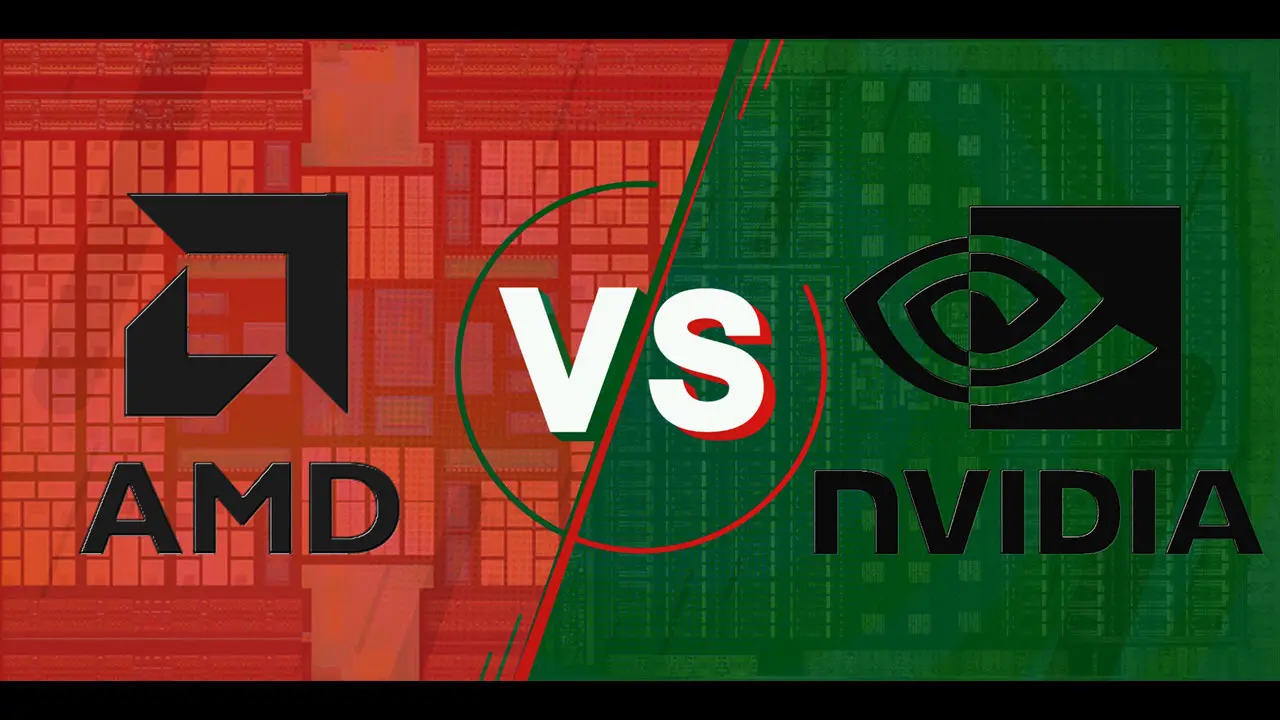This post is only for affected users
Please read the entire post before you start worrying. I have included a short addendum towards the end, make sure to read it. If you are not affected, then you can ignore this.
What is happening?
nVidia just released the R560 version of its drivers; which drops support for all GPUs that use the Pascal architecture or SOC. That includes all 900 & 10 series cards, with exception of the 1650ti and 1660ti.
New drivers will default to using the Open GPU Kernel Modules which only support cards using the Turing architecture and above moving forward.

They have been preparing us for a while now, so we cannot complain too much in my honest opinion. So we knew this day would come eventually. If you are like me and own one of them older GPUs and want to preserve your sanity, this post is for you.
That’s why, we have to get ready and Pin our drivers to current working release before new ones drop so we do not suffer the infamous Black Screen Of Death resulting from unsupported drivers.
Pin/Hold nVidia Drivers
Before we begin, I need to say that I will be showing you how to “Pin” drivers on ArchLinux & Flatpak, if you run something else like Fedora, Nix or Gentoo, you will have to find a guide to do just that on their support forums. Sorry but I do not use any of those so I have no clue.
Anyway, with that being said, here’s how you can “Pin” them…
- Pacman.conf :
Usually to block packages from being updated on Arch, we have to add them to Pacman’s IgnorePKG. To do so please run the following command in terminal :
sudo nano /etc/pacman.confScroll down a bit until you see the # IgnorePKG = line, remove the # from the beginning of the line to activate it, then after the = add the following packages
nvidia-dkms nvidia-settings nvidia-utils opencl-nvidia libxnvctrl lib32-opencl-nvidia lib32-nvidia-utils
Save and quit. Now with that being done, your nVidia drivers will never get updated ever again. You will see a message every time you run an update that those packages will be ignored.
- Flatpak :
Now comes the turn of Flatpaks. To avoid them from being updated, especially if you use something like OBS-Studio, we will need to use a tool called Warehouse making it easy. If you don’t know what it is look at the article below.
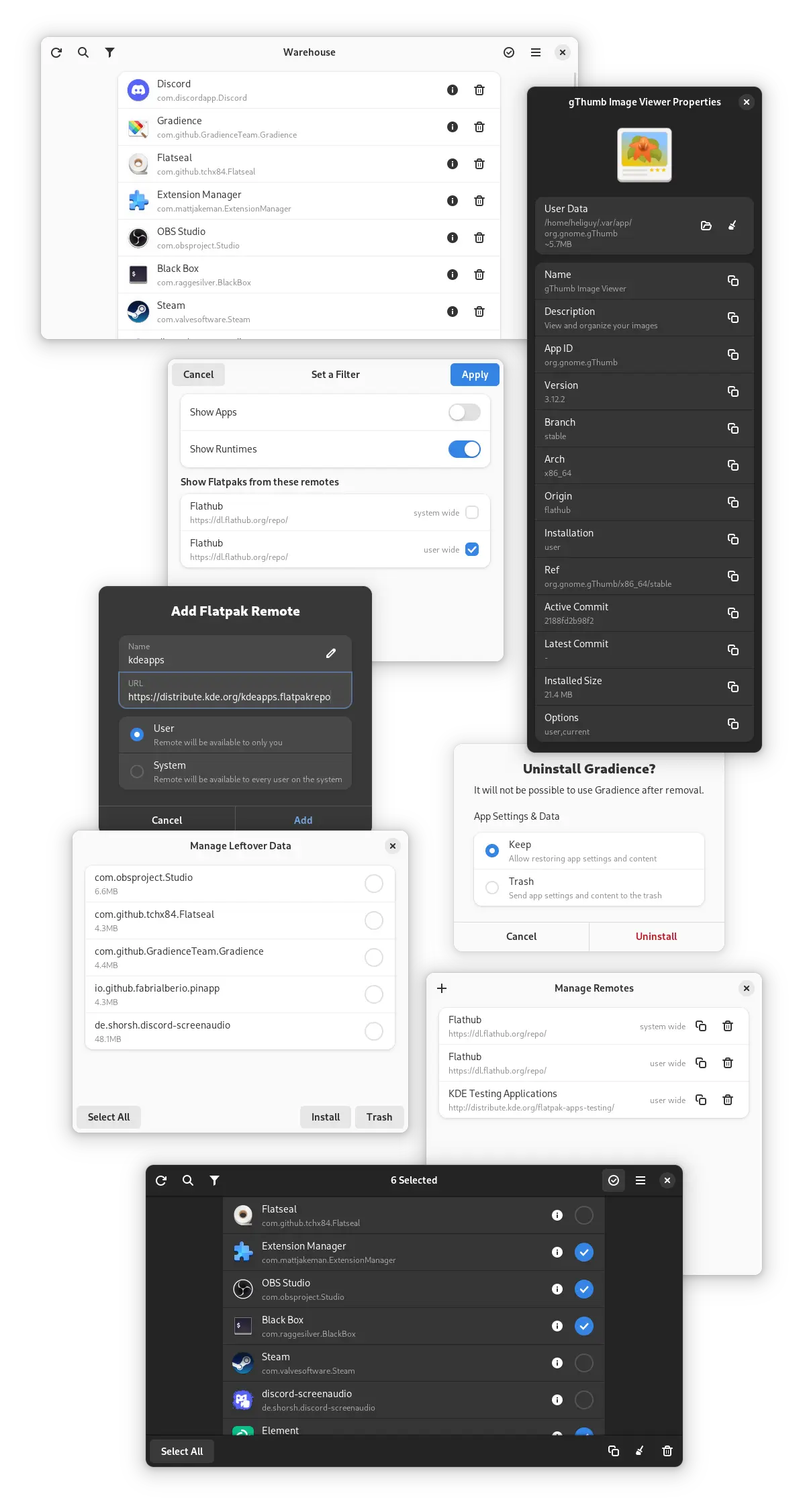
Warehouse Flatpak Toolbox
Now, launch it, click on the filter icon and enable the Show Runtimes option in order to see the drivers currently installed on your system.

Once that’s done, close filter window, scroll down the list until you see the nVidia drivers, click on the 3 vertical dots and select the Disable Updates option. That’s it ! Now they will never be updated.
Downgrade Drivers
This, in my opinion is the most likely scenario to happen to most users who are new to Linux as a whole. It’s the one where drivers get updated without previously having “Pinned” them. If that happens to you, and you end up with a black screen, fear not there is a solution. It’s called Downgrading. We will be using a tool called, you guessed it, Downgrade. More info in article below.

How To Downgrade Packages
Since you are stuck on a black screen, with no way to get to the desktop, all you can do in this case is switch to the TTY via CTRL+ALT+F3. Once there we need to downgrade drivers to whatever previous working ones were.
- Install Downgrade :
If you do not already have it, well you will need to install it, you can either use yay or paru whichever AUR helper you got, if you don’t have one check article below :

Install Yay or Paru
Once you have your AUR Helper of choice, time to install Downgrade :
paru -S --noconfirm --needed downgradeNow we can downgrade the drivers. To do that just run the following in Terminal :
sudo downgrade nvidia-dkms nvidia-settings nvidia-utils opencl-nvidia libxnvctrl lib32-opencl-nvidia lib32-nvidia-utilsMake sure to select whatever previous working ones were from the list for each of the packages being downgraded. Could be from your local cache if you did not clear it or will be downloaded. Once that’s done, you will be prompted if you want to add the affected packages to pacman’s ignore list, please make sure you answer with y to all, otherwise drivers will get upgraded next time there’s an update.
Wrapping up
That covers all the Official scenarios on Arch. If you are on something else I would highly recommend you consult relevant documentation. I know it sucks, but drivers can’t be supported forever. There will always be a time where aging hardware will be dropped. It is what it is.
Note how I said Official, because there are many Unofficial ways to keep using older drivers. One of them being the TKG nVidia-All script. To know more check article below.

TKG nVidia-AiO Installer
Another way would be to find a repo like Chaotic-AUR enable it and install older drivers from there should they have them if you do not want to compile them yourself.
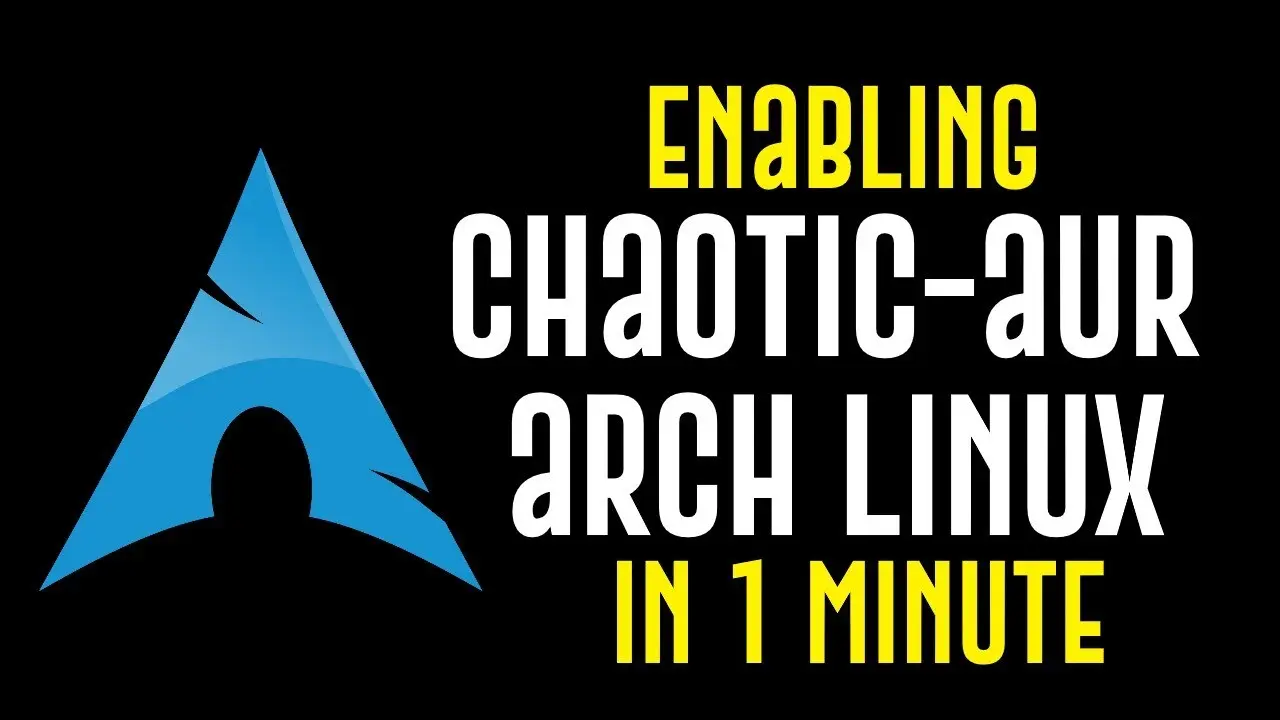
The Chaotic-AUR
But those methods are for the more Linux-Savvy users out there, not for everyone. Anyway I hope this guide has helped you avoid any headaches.
Addendum :
From what I can see on ArchLinux repos nvidia-dkms will be the ones that will contain the Proprietary blobs where nvidia-open-dkms will have the Open Kernel Modules moving forward, with us ending up with 2 Driver editions.
If that’s the case, you are safe to keep using the former for Pascal and older cards with latter only being required if you are on Turing or above. I must admit this can be a bit confusing for some newcomers to Linux. Such is the life of a Linux user I guess.
Cheers !