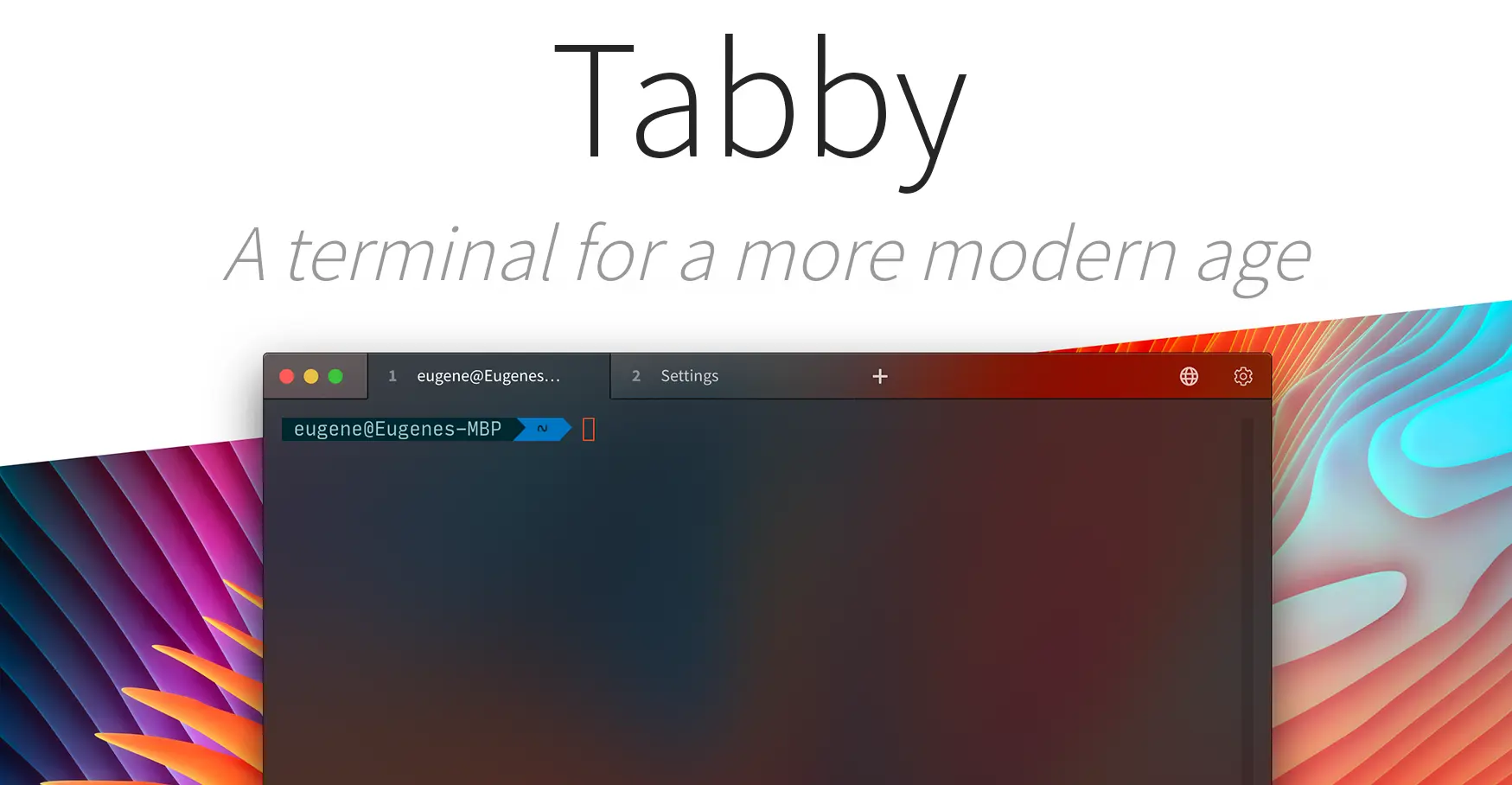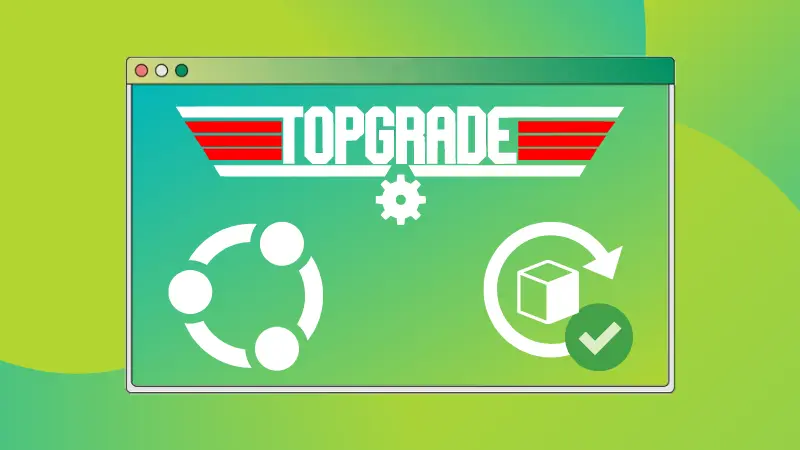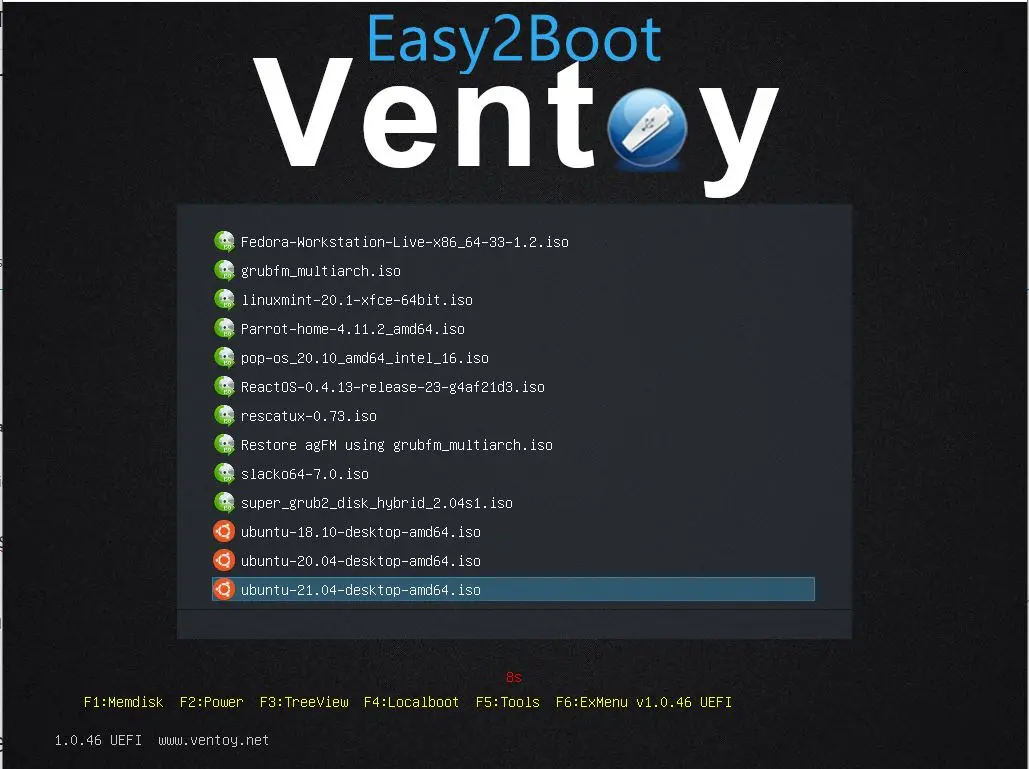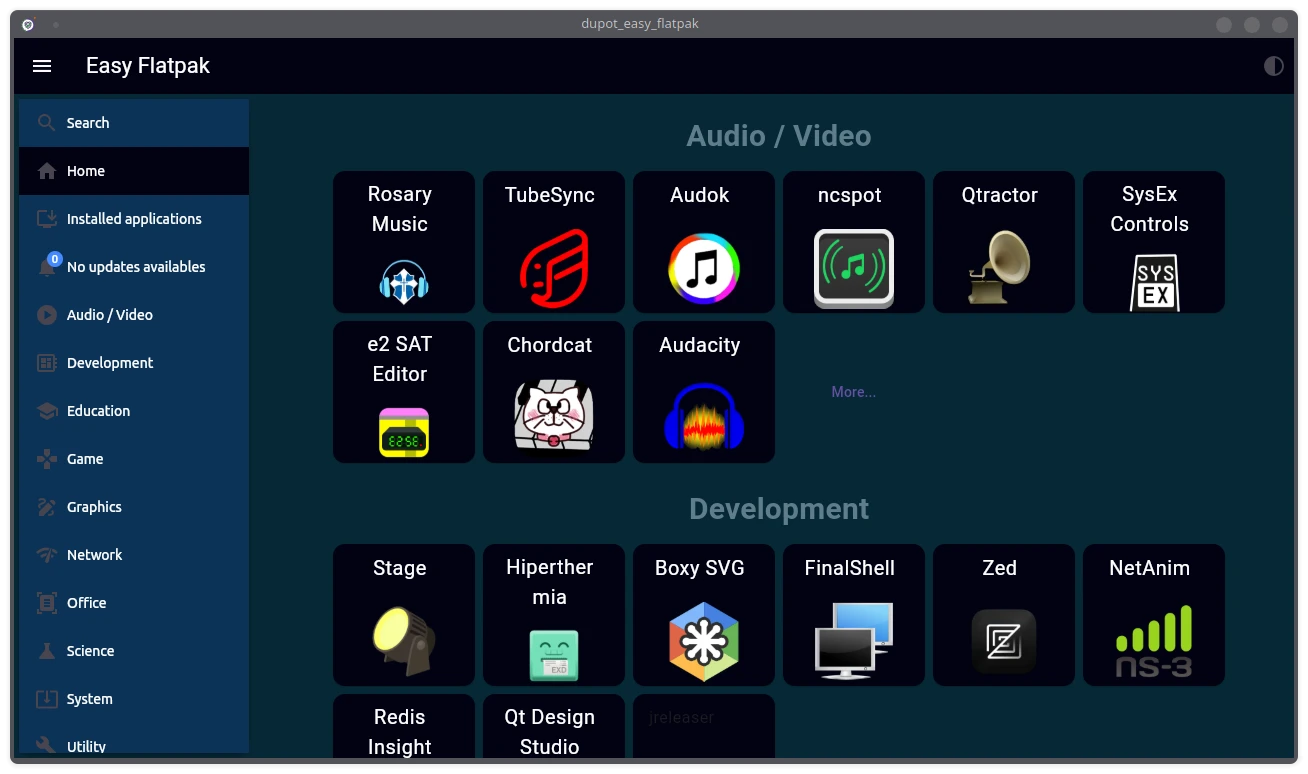Intro
@ChrisTitus brought to my attention HomeBrew or Brew for short, the so called “Forgotten Package Manager” usually used on macOS… It’s Distro agnostic so it can be installed and enabled on any of your choice.. On his guide he used it on Fedora, I will include the Arch version here..
Main issues it addresses:
- Older packages from stable Linux distributions
- Putting the installed packages in easy spots to reference them and modify them when needed.
- Using sudo can be dangerous and brew installs it to a home directory instead of systemwide without needing sudo.
Installing Homebrew
1- AUR Package :
yay -S brew-git2- Install Script :
/bin/bash -c "$(curl -fsSL https://raw.githubusercontent.com/Homebrew/install/HEAD/install.sh)"3- Make brew available in terminal :
Add the following line to ~/.bashrc or ~/.zshrc
eval "$(/home/linuxbrew/.linuxbrew/bin/brew shellenv)"Using Homebrew :
With HomeBrew setup here are the commands :
brew install programname - Install programname using brew
brew search programname - Search for programname in brew
brew uninstall programname - Uninstall program
brew update - Updates brew
brew upgrade program - Updates just that one program
brew list - List programs in brew
Got Lost? man brew to look at all documentation in terminal or don’t know what a program does? brew info programname. Also note this package manager cannot replace main one on your distro as it can be limited as far as packages go, but it’s very useful as Chris mentioned in video above
That’s it folks ..
Cheers :heart: