XeroLinux Moves to Wayland

Intro
We’re excited to announce that XeroLinux is moving forward, from now on, all releases will be Wayland-only! For those curious, you can learn more about Wayland and the legacy X11 systems via these links.
This change marks a major step toward a faster, more secure, and modern desktop experience. X11 (or X.Org) has served the Linux community well for decades, but it’s showing its age and is no longer actively maintained. By embracing Wayland, we’re ensuring XeroLinux remains at the forefront of innovation and stability.
We’re also aware of the recent XLibre fork. While we respect the passion behind such projects, we prefer to focus our energy on building a positive, forward-thinking community, free from unnecessary drama.
Get X11 Back
Although XeroLinux no longer includes X11 support by default, especially on our KDE flagship, you still have the flexibility to bring it back if needed. If you require X11 for compatibility reasons or personal preference, simply run the following command to reinstall it :
sudo pacman -S kwin-x11 plasma-x11-sessionThis ensures you can continue using XeroLinux your way, even as we move forward with Wayland as the default.
Wrap-Up
Rest assured, even though X11 is no longer included by default in XeroLinux, our commitment to supporting all users remains unwavering. We will continue to offer assistance and guidance to anyone who needs help with X11 setups or troubleshooting.
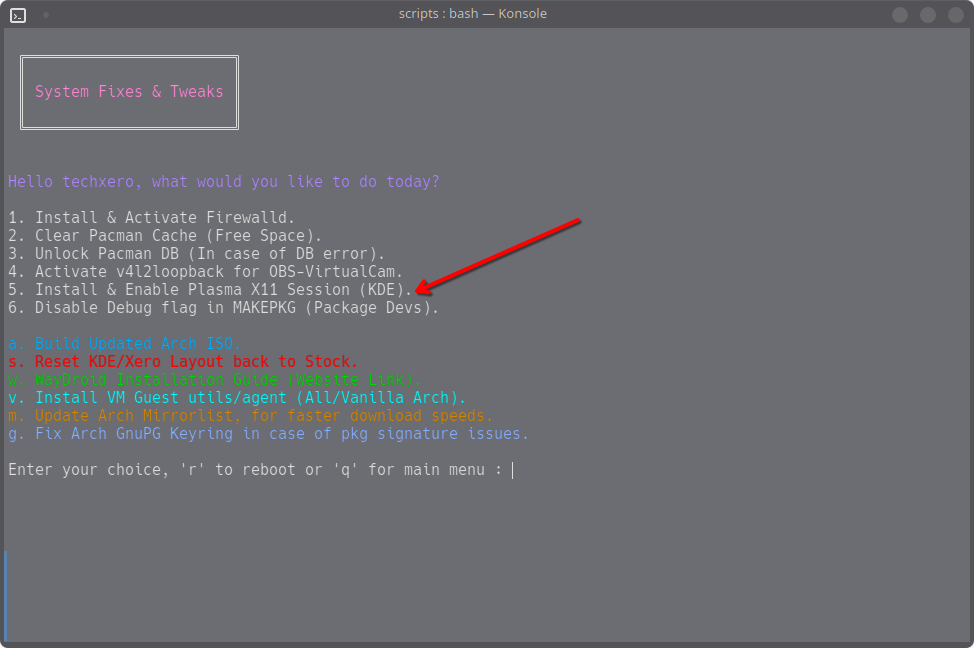
Our goal is to provide a smooth, enjoyable experience for everyone, whether you’re embracing the future with Wayland or relying on X11 for your workflow. Together, we’re building a vibrant, inclusive community that thrives on innovation and support.
Cheers :heart: